Download S-Card to your phone
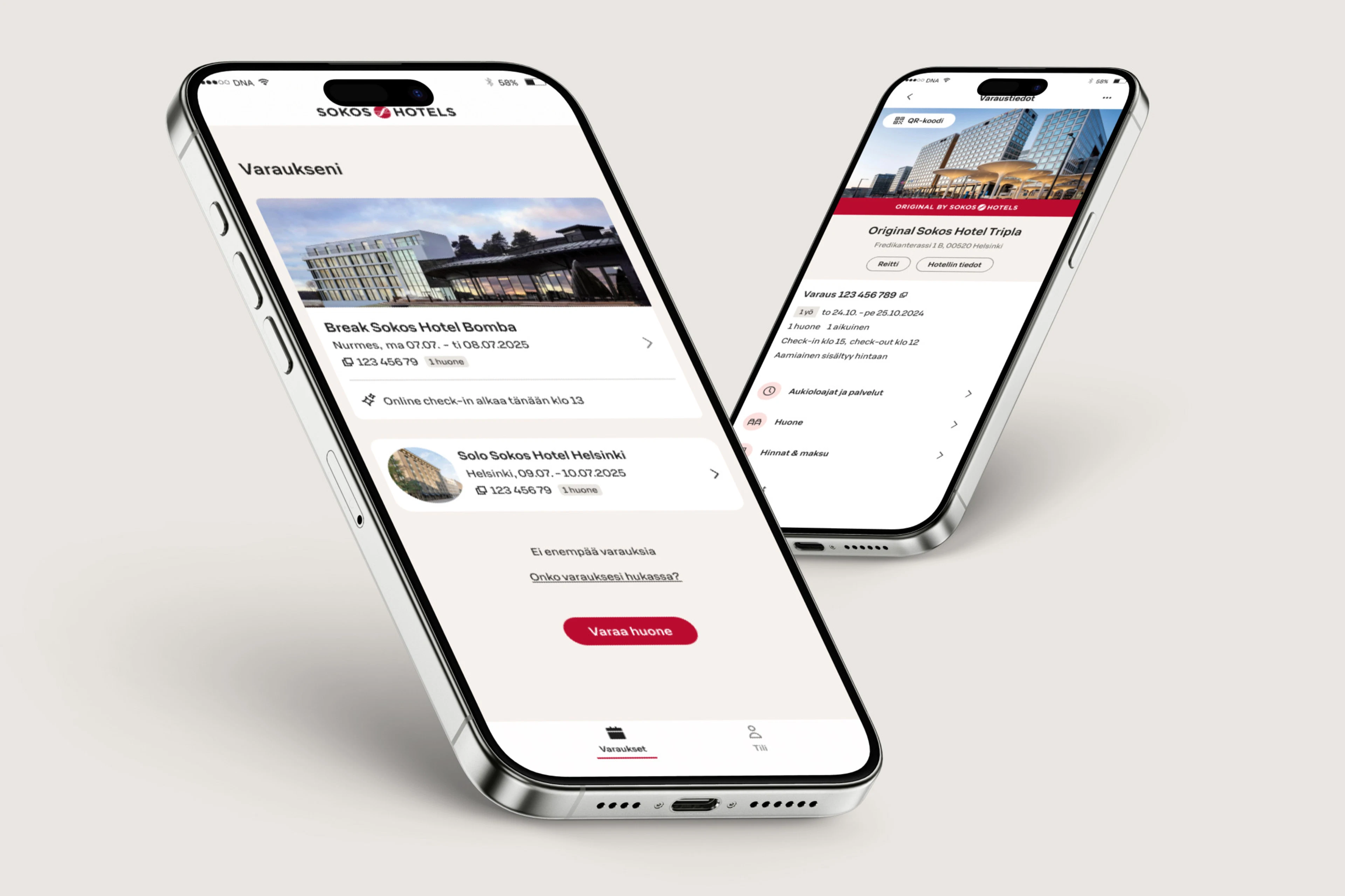
Easier hotel stays for S-Card customers
As an S-Card customer, you get access to the easy and versatile Sokos Hotels application. In the app, you can easily book a room, check in or check the balance of your benefits.
Download the new Sokos Hotels app now!
Use the Sokos Hotels app to book all your trips, whether for work or leisure. You’ll also find the S-Card section, where you can easily check your available benefits and accumulated purchases. Company code and payment card storage are also available in the new Sokos Hotels app!
You can find the Sokos Hotels app in your app store:
Download the Sokos Hotels app to your phone from Google Play.
Download the Sokos Hotels app to your phone from the App Store.
* Log in with your S-user account – if you don’t have one yet, you can easily create it in the app.
See what’s new in the Sokos Hotels app
- As an S-Card customer, you can now choose whether to pay for your accommodation during online check-in or later at the hotel reception – whichever suits you best.
- We are piloting a new QR code-based service at Bistro Manu in Helsinki (Original Sokos Hotel Presidentti). Check out more in the S-Card section of the app.
How the App Makes Traveling Easier
- Book conveniently at all Sokos Hotels in Finland and Tallinn.
- Save your company agreement code and payment cards to simplify booking.
- Quickly view your reservation details, including your booking number.
- Explore hotel services easily and book a table at the hotel restaurant directly through the app.
Track Your S-Card Benefits and Points
On the S-Card tab, you can easily check all your current loyalty membership details with just one click. In the app, you can conveniently track your available benefits and their validity periods. You’ll also see your purchases and upcoming S Points. This way, you ensure you always get the most out of your S-Card membership.
The Premium counter also shows how much you need to reach or maintain Premium level, both in euros and in overnight stays. In the S-Card section, you’ll also find a link to our current benefits and offers, as well as our customer service contact details.
- Coming soon: a counter that tells you how many purchases you need to reach the next S Points level.
Hotel-Specific S-Card Benefits
See what benefits are available for S-Card members during your stay. This helps you plan your schedule and reserve, for example, sports equipment in advance.
Check-In, Electronic Travel Form and Mobile Key
On your arrival day, complete Online Check-in via the app, fill in the pre-filled travel form, pay the room bill and your check-in is done. Upon arrival, activate your mobile key or collect your key from a self-service kiosk or reception. Please note: app-based check-in is not yet available at Original Sokos Hotel Viru.
Check-Out
If your bill is fully paid, you can check out easily via the app and receive your receipt automatically by email.